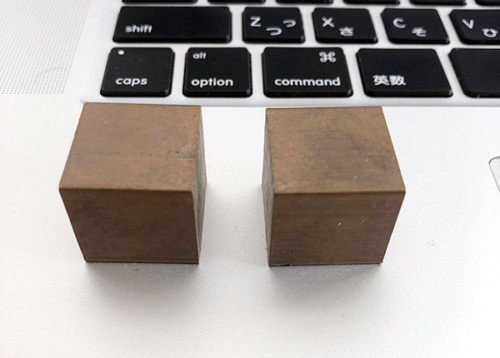
2018.11.14
It’s already winter at the time of writing this article, so you may not care, but your computer is a complex process. to have heat.
For example, if you play the game Fortnite on your laptop, the fan will keep spinning! . I’d like to share with you some simple measures and items that I do to keep the heat out.
There are fans and vents on the sides of the laptop to release heat, but they are not very effective. Not.
For this reason, it is useful to have the laptop itself at a slight angle. 1cm or so up on its hinges. And the air circulation will be much better.
It doesn’t matter what you use as long as you can make it diagonal, but in my case, I use wooden scraps. It is enough to use the scraps of wood which are sold at home improvement stores for less than 200 yen.
You all know the metal copper. Actually, this copper absorbs a lot of heat. Absorption is a bad word, isn’t it? It’s like the copper itself gets hotter as it builds up the heat generated.
A while ago, I got a reputation on Twitter for putting a ten-yen coin in the vent area of my laptop. It absorbs a great deal of heat in the same way when lined up.
If you only think about the effect, a 10-yen coin is enough, but it is not a good idea to put several 10-yen coins in front of the computer. It’s a bit awkward looking, isn’t it? That’s why I keep the copper lump. In my case, I bought that chunk of copper at Yodobashi Camera.
Yodobashi.com – Hikari CZ23 Copper Dice 20x20x20mm
Just by putting this lump of copper on the vents and hot areas, it absorbs a lot of heat.
There are a lot of PC fans and other PC cooling goods. But I personally recommend this copper lump which is very space saving and can cool your computer.
The price isn’t too high at about $400 each, so if you’re curious, you should check them out.
[itemlink post_id=”1998″]